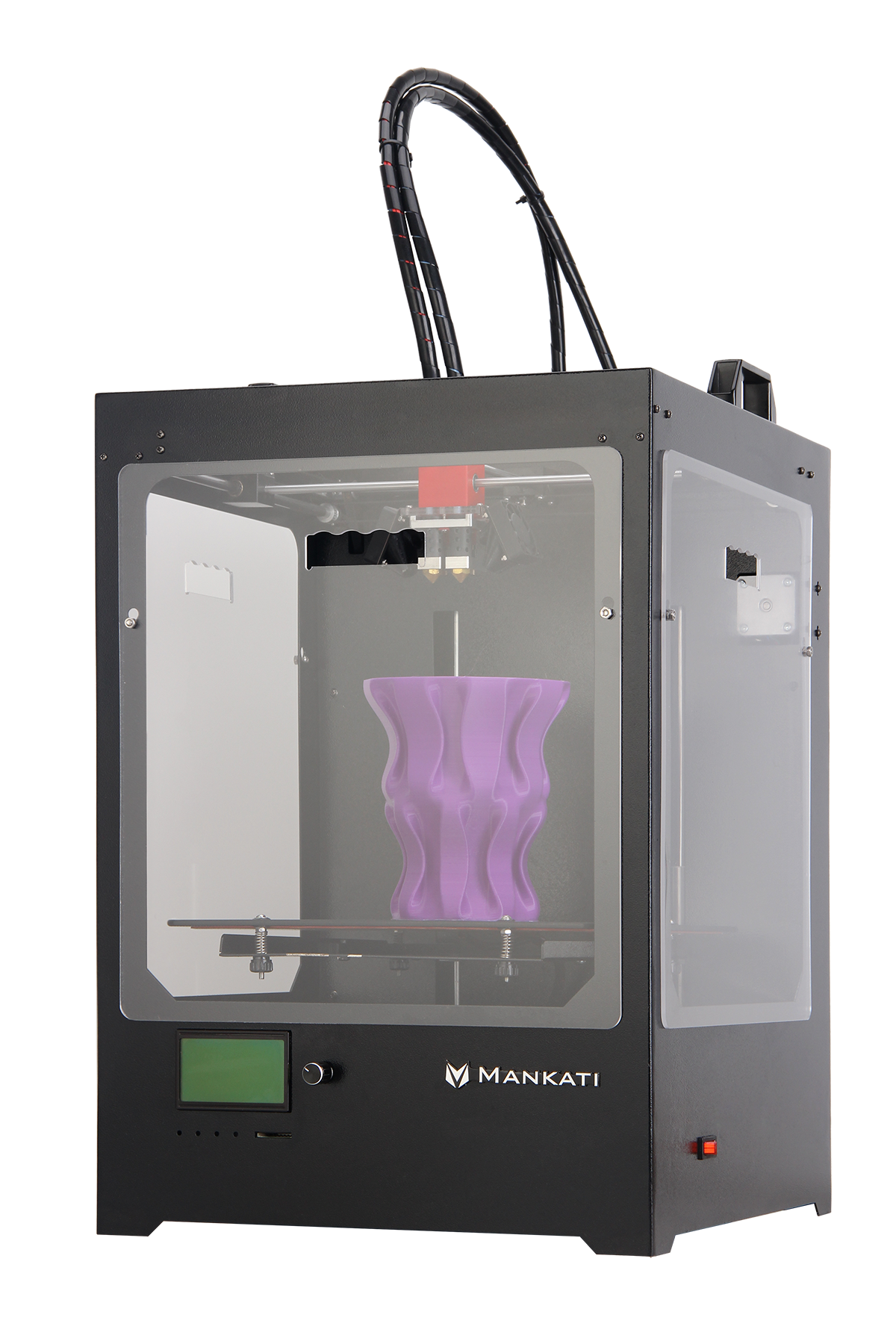WELCOME TO THE MANKATI FULLSCALE XT - MANKATI FULLSCALE XT PLUS
Safty
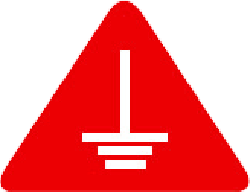
GROUND CONNECTION
CAUTION: Make sure the power grounded, if not, may cause the accumulation of static-electricity so as to damage electronic system.

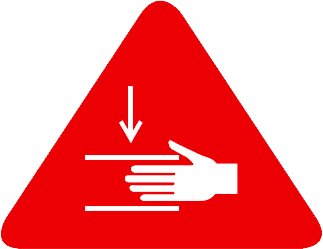

HEAT and HIT
WARNING: Mankati Fullscale XT 3D Printer generates high temperatures and includes moving parts that can cause injury. Please Never Touch the nozzle, the heated aluminum block or the build plate after preheating or printing to avoid scalding.
CAUTION: Do not leave the printer attended for a long time during printing. If you have to do so, do follow these guidances:
• Ensure that the first layer of the print is properly land on the build plate.
• Ensure filament wound on the spool to keep feeding smoothly, in case of tangles.
• Monitor your print periodically.
CAUTION: The melt filament will emit the plastic odor during printing. Please keep ventilation in the work place.
CAUTION: In case of emergency disconnect power supply from wall socket.
CAUTION: Refit and modification privately may destroy the working and safty performance. So any refits and modifications not expressly approved by
Mankati can void the right of warranty and safty gurantee.
COMPLIANCE: Your Mankati Fullscale XT has been tested strictly by SGS with the permission of FCC, CE, IC, C-Tick and ROHS.
It complies with the rules and limits of EMC, MD and ROHS, to provide reasonable protection against harm to the human, from electromagnetic
compatibility, mechanical structure and chemical component.
The users have the right to ask for the testing report with Mankati.
Specifications
Fullscale XT
Specification
Filament
Hardware
Software
Machinery
How it Works
Mankati Fullscale XT 3D Printer makes solid, three-dimensional objects out of melted filament. Your 3D designed files are translated into instructions for the Mankati Fullscale XT and read by the machine via SD card. The Mankati Fullscale XT then heats the filament and squeezes it out through a nozzle onto a heated surface to build a solid object, layer by layer. This method is called Fused Deposition Modeling [FDM].
1
Preparing the modelUse a 3D modeling software to output stl or obj format 3D model file.
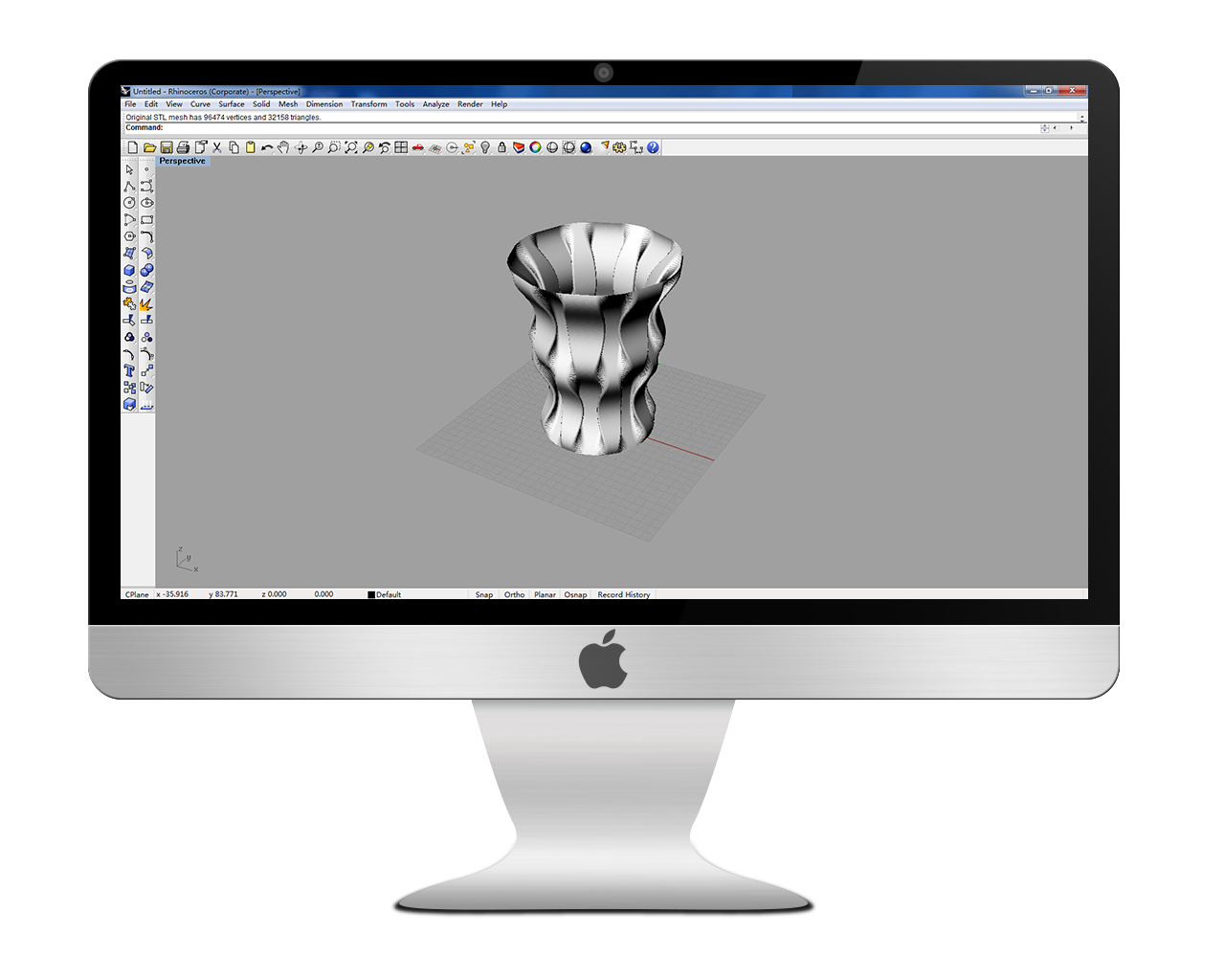
2
MankatiUM
MankatiUM is a software to prepare the gcode file for your Fullscale XT
In MankatiUM, you can set printing parameters for your model, such as layer thickness, printing speed and nozzle temperature, then output a gcode file for printing.
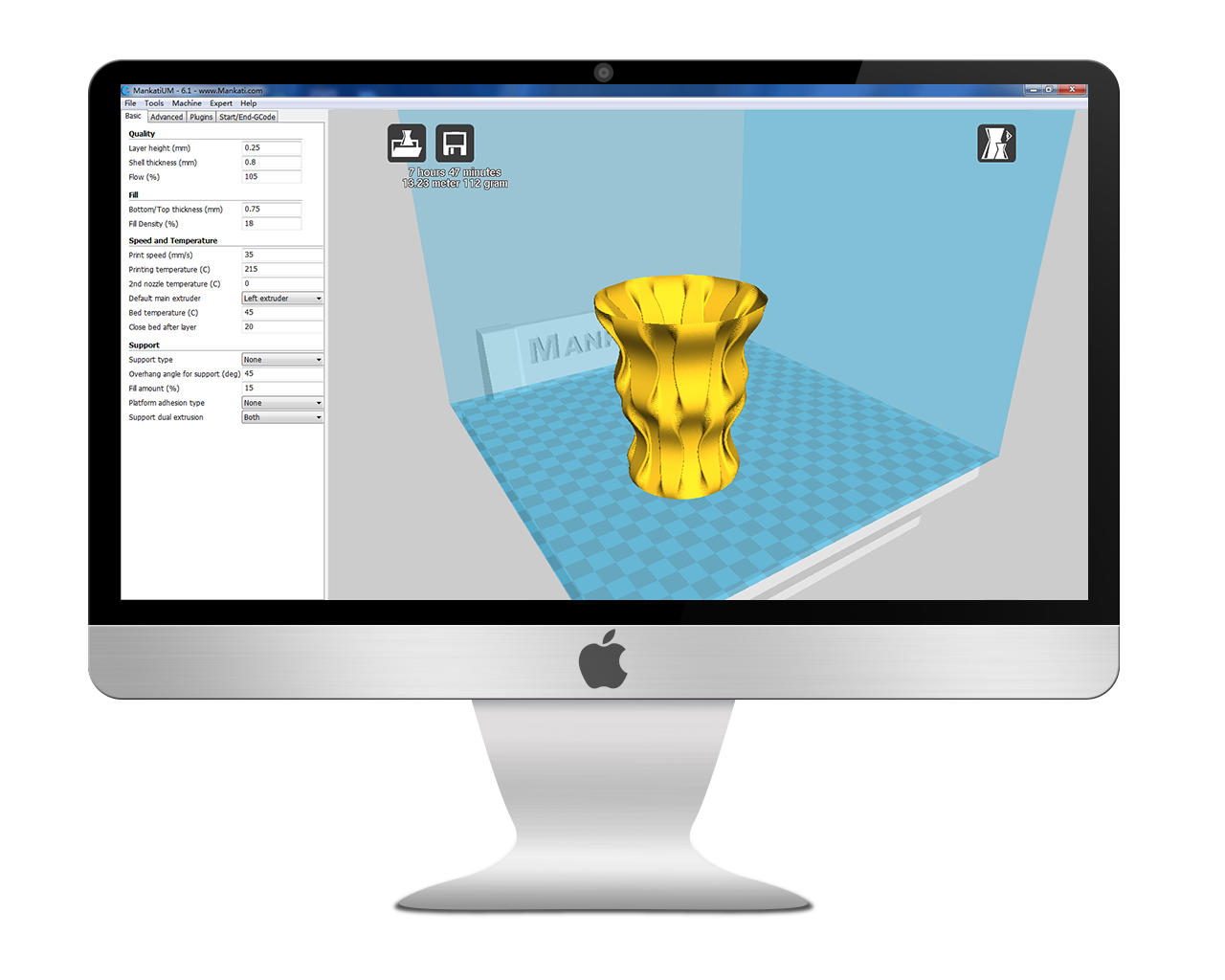
3
Transfer the GCode fileSave the GCode file into the SD card, and insert it into the SD card reader of the printer.

4
Prepare the printerBefore 3D printing, you need to load the filament for the printer.
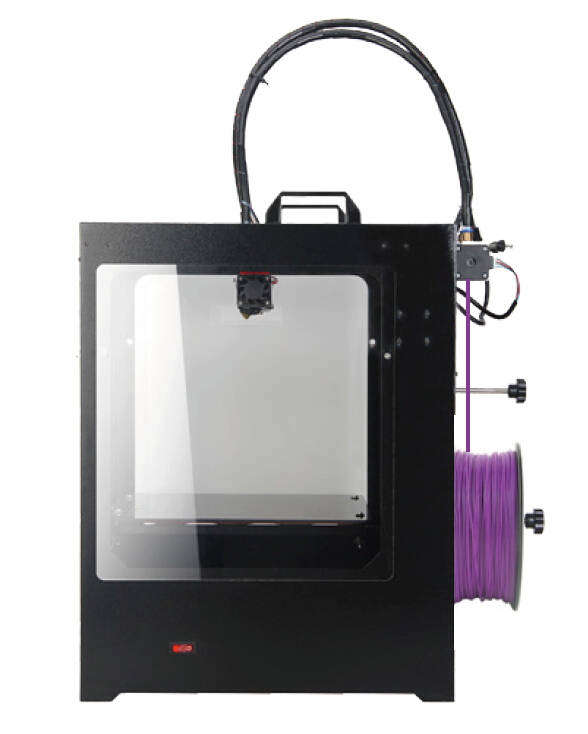
5
Print it!Operate the knob beside the LCD and choose the model from the SD card inserted into the printer